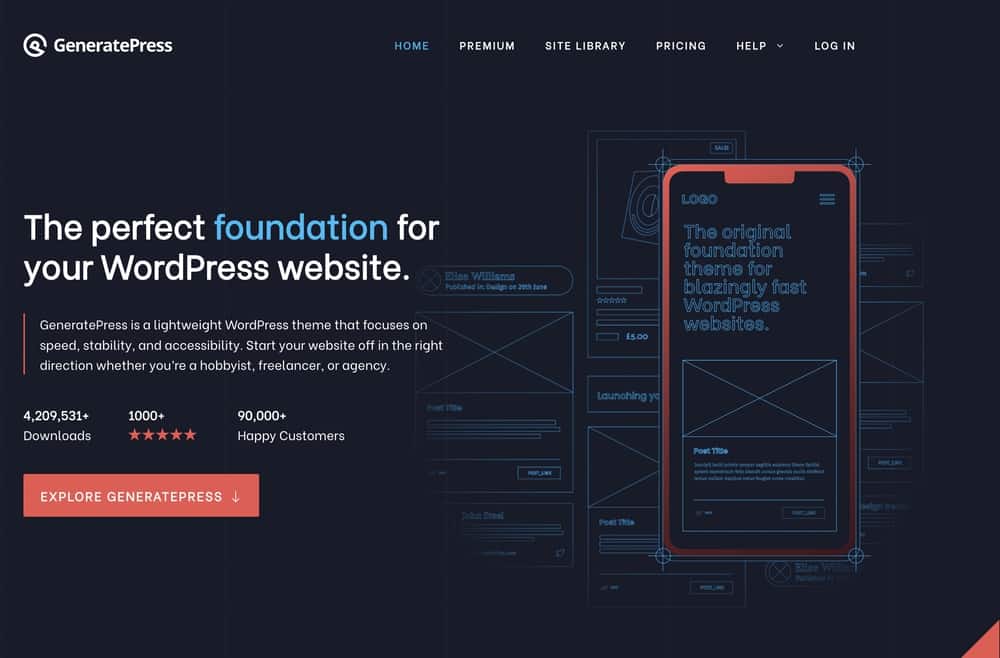For newcomers to Web Design or maybe people having a go at building their own website, the best WordPress Themes and Page Builders are a God send. Or are they?
Let’s take a look at some popular themes and builders available for WordPress and find out if they are worth it. Who knows, I might even let you into the best kept secret on the web.
Here at this humble Langwarrin South Web Design Company, one of our many talents other than building amazing websites, is SEO. As such we get to see lots and lots of weird and wonderful websites, often sporting a variety of Themes and Page Builders. Some websites are home made, while others are built by less experienced developers. As such we are required to work with them. In doing so, we get a great understanding of how easy they are to drive and how well they work on the World Wide Web. Here’s what we have learned about the worst as well as the best WordPress Themes and Builders.
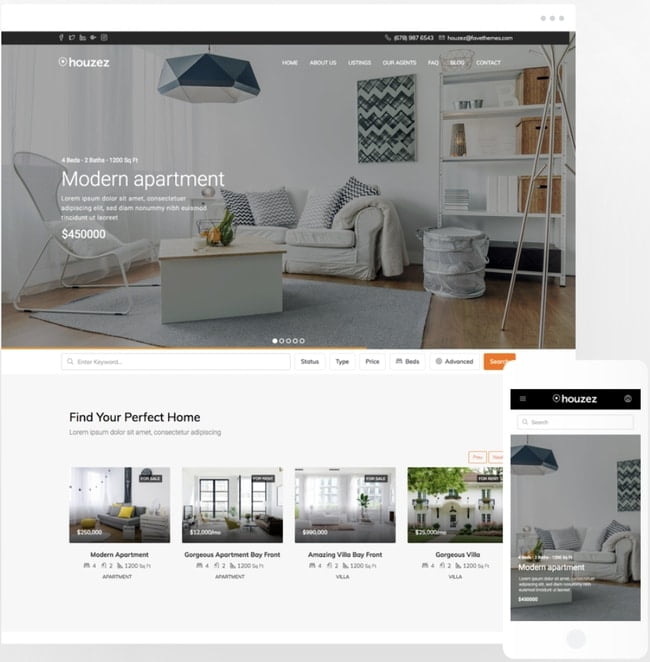
What is a WordPress Theme?
WordPress themes exists for several reasons and are sometimes free and sometimes not. The general idea is that by installing a Theme to an empty WordPress Website, most of the design, styling and functionality is done for you. This saves paying a developer to build your website and often comes with plugins you would otherwise have to pay for. Sound perfect doesn’t it, so sack the developer. But wait, let’s not be too hasty.
Like many things in life, what looks amazing on the surface, might not be so great underneath.
A great place to find some of the best WordPress themes is Theme Forest (Envato). For many developers and newbies, this is the one stop shop for buying anything website related. There are literally thousand upon thousands of themes on offer here for very little cost, to a reasonable cost. Even the best of the best WordPress Themes, costing up to $500, seem to offer great value when compared to the cost of a developer.
The reality can of course be less than ideal and here’s why.

If you are new or have little experience in building websites, don’t expect these themes to do it all for you. Remember, what you see on their advert or demo website uses their amazing photography and images. When you try to use your own images, suddenly the website can become very armature looking.
Then there is the Page Builder they use in the back end. 99% of Themes will use a Page builder which we will talk about later. You will need to come to grips with this builder and don’t expect any help. For although these Themes come with a fully functional Builder like WP Bakery or Elementor, the Theme developer holds the licence to it. This means you can update it, but can’t access the customer support for it. If you ask the Theme Developer, they will not support the Page Builder and tell you to buy your own licence. So always add that cost on to the theme, as without the builder there isn’t much for the Theme developers to support. In other words, don’t get roped in by their claims of eternal support, as they will usually refer you to the Page Builder.
But if you are happy to make very few changes to the theme, then chances are it will look awesome. You just have to change the logo, add your content and maybe one or two images. Bear in mind, their content is ‘Lorum Ipsum’ so sentences and paragraphs fit perfectly into their blocks, accompanied by the perfect size image. You may not have this luxury and neither will your images colour match the colours the theme developer has used to sell you the theme. Things really can fall a part quickly once you begin adding your own contact, so always check your edits thoroughly before saving.
Free Themes
Then there are free themes. Many of these can be found in WordPress itself under > Appearance > Themes > Add New. Some may have basic builders, but most use WordPress and some free plugins. Unlike the beautiful themes you will find on Theme Forest and similar websites, Free Themes are never quite as glamorous.
What is a Page Builder?
A Page Builder is a Plugin which offers a huge set of tools and pre-set code, to build and style a website. It is not already styled as if it was it would be a Theme. It’s basically the guts of a Theme without the styling done.
Now for some strange reason people look at the WordPress back end and turn to jelly. Here’s the process. Person wants website and decides to have a go themself. Great!. They’ve heard that WordPress is the best (and it is), so they go to Crazy Domains or GoDaddy and get a cheap hosting service with WordPress pre-installed. Yay, we have website!
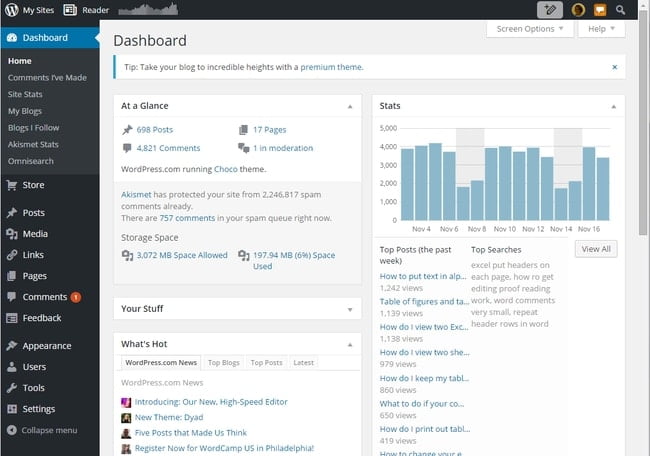
Next, we pop the /wp-admin after the domain name, login and are greeted by the WordPress Dashboard. It is at this point precisely, that most venture off to Google to find a Theme and of course, the Page Builder it is built upon.
Here are the top 5 in order of popularity, but there are many more out there;
- WP Bakery
- Visual Composer
- Elementor
- Divi Builder
- Site Origins
WP Bakery
WP Bakery is found on loads of websites, mainly because it is the Page Builder of choice by Theme Builders. It is packed tools and effects in the form of CSS and Java Script. Obviously, you don’t want to go anywhere near CSS and Java Script, so the idea is that WP Bakery takes care of this and gives you animations and lots of other pretty stuff to make your website look cool. This comes at a cost however. As mentioned, if you get this free with a theme, you wont get any support and this builder is not easy to use. In most cases, the box standard WordPress Builder you ran away from at the start, is easier to use and there is lots of support out there too.
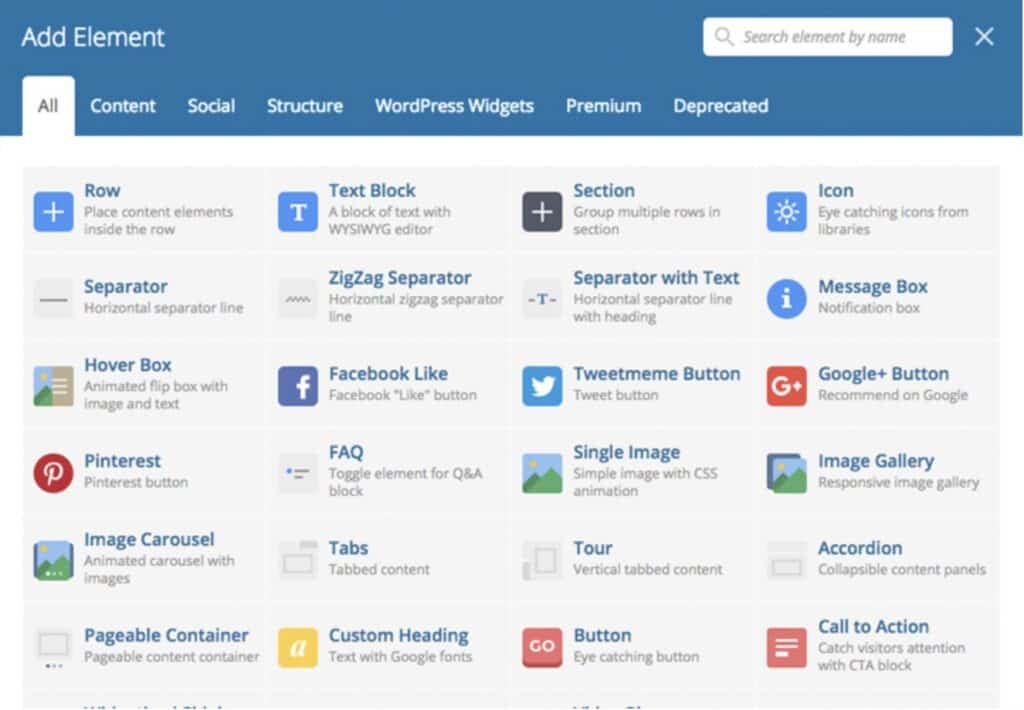
WP Bakery is also very heavy. What this means is that all that luscious CSS code and Java Script, weighs heavy on the websites overall performance, slowing it down, especially on mobile devices like Phones and iPads. From an SEO perspective, WP Bakery can be a real challenge, as most users do not have customer support to fix things and to speed the website up. Improvements usually require sacrificing much of that bloat.
It doesn’t play nice with SEO plugins like Yoast and Rank Math either. The builder often hides important data like images from the SEO Plugin, thus giving you an incomplete picture of how your website is Optimised.

Visual Composer
Visual Composer was once a function of WP Bakery, but is now a stand alone builder. The idea is that you can simply drag and drop stuff on the page. However, we have found this be extremely clunky and often items like blocks and sections simply wont move or if they do, they do something horrible.
It’s fussy about what browser you are using and is so heavy with CSS and Java Script, that squeezing any kind of reasonable site speed from it is a monumental task. Like its close relative WP Bakery, It doesn’t play nice with SEO plugins either.
Elementor
Elementor is the fastest growing builder and has lots of fans. If you have to use a builder, this is probably the one to use. That said, it is far from perfect.
Elementor comes in a free version, which of course is pretty hopeless. The paid version gives you all that yummy CSS and Java Script, which appears to be implemented way more efficiently than WP Bakery and Visual Composer. It is slightly easier to use than WP Bakery and things can drag around the screen a little more reliably than Bakery and Composer. That said, it doesn’t always go to plan.
We have found that we do get better results with SEO from this builder, as it is more efficient, thus faster in most cases. SEO Plugins like Yoast and Rank Math work fairly well, but like the aforementioned Bakery and so on, there are issues and you won’t always get the full picture of how your optimisation work is going.
Divi Builder we have found to be a little like WP Bakery. It is slow, it’s clunky and the user interface is not all that logical at times. We don’t come across this Page Builder as often as the others thankfully, but it is workable and can achieve some impressive visual results.
Site Origins is a very simple builder, but can be restrictive if you want to get creative. In saying that, it is fairly light weight, but feels very 1980’s and out dated. The free version is not bad, but not much else to say about it other than it is a cheap option.
Some big issues with Themes and Builders
While they are often stunning to look at and packed with lots of cool features, there are some hidden devils you need to know about.
Most Themes and Builder are developed in Russia or third world countries. Where security is a big concern, it’s really good to know about this before you buy.
Even the ones that are developed in Western countries, usually outsource their support to third world sweatshops. Support is usually in pigeon English and they can be very dismissive. Get used to the following response, “ You will need to hire developer to do that”.
Themes and Page Builders boast some of the worst customer support on the planet, so don’t expect too much in the way of help.
On the other hand, WordPress has lots of help available and it is usually free.
Are there any good Themes or Builders out there?
Even the best WordPress Themes and Builders are great if you are happy to install it and not do too much to change it from the demo theme. But if you want to get creative, they are none easier to use than the WordPress editor ‘Guttenberg’. It’s all a learning curve and you are better to learn to use Guttenberg as it is by far the best, most efficient editor out there. Furthermore, Google loves Guttenberg or plain old WordPress and is not very keen on the other third-party Themes and Builders.
In our many years of experience, we have come across lots of very pretty website themes. While they look awesome, the speed and reliability is always a problem. Some Theme developers get lazy with updates, causing the website to literally fall to bits as WordPress and Web Browsers progress.
There are some epic designs and really cool styling in many of these themes, but much of this can be recreated the right way, by a good WordPress Developer.
The Web Developers best kept secret
OK, so I am probably going to upset one or two developers telling you this, but there is one tool out there that makes all others irrelevant.
Its called Generate Press and it’s free. You will find somewhere near the top of the list in the WordPress Themes section of your new website. Now the guys at Generate Press call it a theme, but I beg to differ. It’s way better than a theme.
So it must be a Page Builder then right? Uh, no not really a page builder either, though you can use it with Page Builder if you are a bit mad.
While it is labelled a theme and does come with some OK and very usable website templates, it is more of a tool box. What Generatepress gives you, is a bunch of handy tools that make using the WordPress or Guttenberg editors much easier to drive. However, that is just the tip of the iceberg.
If you are happy to shell out a very small amount of money, you can buy a couple of add-ons which turn Generate Press into the most flexible and creative weapon in the world of website development. Generatepress Premium and Generate Blocks give you a bunch of really simple tools that neatly integrate their way into the basic WordPress and Guttenberg back end, making it far less confronting and flexible. Moreover, because it is not stuffed with CSS and Java Script, it is ridiculously light weight. This makes it fast and easy for those Google Robots to crawl around and fall in love with your website.
Finally, there is the customer support. Now I have never purchased a brand new Rolls Royce, but suspect the customer service would be pretty amazing. Sadly, personal finances deny me the opportunity to confirm any comparisons I make between Rolls Royce and Generate Press customer support, so let’s just say that the support network at Generatepress is mind blowing. For such a tiny amount of money when you buy their Premium services, you will be introduced to a network of the most friendly and awesome WordPress developers in the galaxy. Nothing is too hard and they will really help you to understand how things work and how to eventually fend for yourself.
Here at Brag Design, we will often use Generatepress as it allows us to get really creative, without all of the bloat. Unlike all of the other Theme Page Builder developers out there, the Generatepress team keep their tools up to date and work closely with WordPress to stay on top of developers.
Meanwhile, other developers can takes months with updates which are rolled out being fully tested. These delays and buggy updates leave your website open to attacks and security breaches.
Generate Press does require you learn about WordPress itself though, which we know is a little scary. WordPress, with the assistance of Generatepress, gives you complete control over the websites functionality and design. The more you use it, the more confident you become and there is always help on hand when you need it. In our experience, there is no doubt at all that Generate Press tops the best WordPress Themes by miles.
Alternatively, there is always the best web developer on the Mornington Peninsula, Brag Design. Indeed, you may not have the time or the energy to learn figure out all of this sorcery and that’s where we come in. If you need a website built professionally and with the bells and whistles you need, contact us now for a quote now. Our rates are highly competitive and we know that we are friendliest most approachable developers on the Peninsula.
Do you really need the best WordPress Themes? No, you need Brag Design!